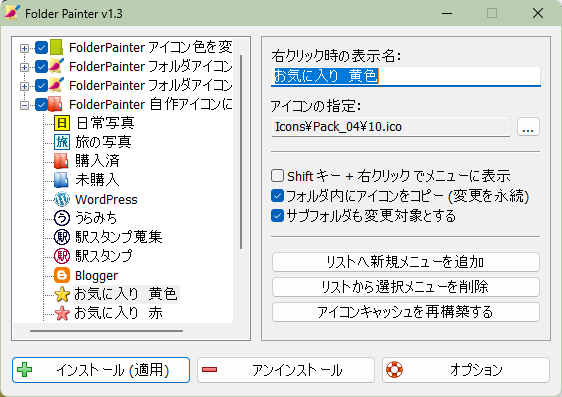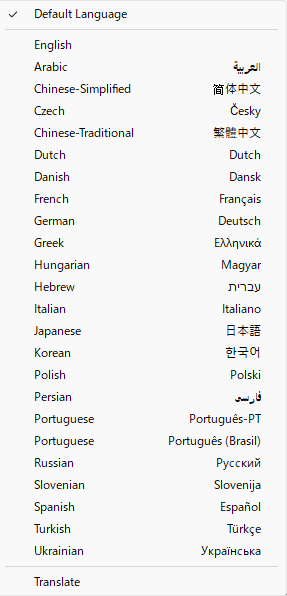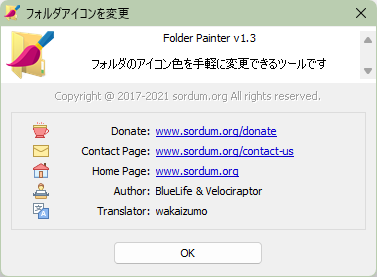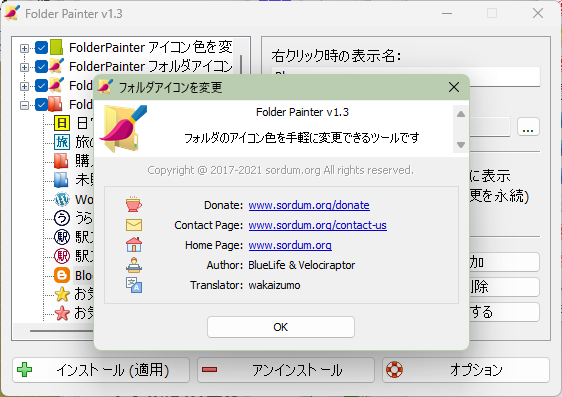最近この手のソフトも使う人がいないのか、なかなか適当な代替ソフトも見つからず、手動でdesktop.iniを弄ってみたりしたがなぜか上手く変更できず、更に色々弄ってるうちに重要なシステムファイルを壊してしまったようですべてのアプリのアイコンが破壊されて表示されなくなってしまったのでやはり既成ソフトに頼ることにした。
とりあえず今はFolder Marker FreeとFolderIcoを使ってみてる。Folder Marker Freeの有料版は$34.95で1ヶ月の試用期間がある。有料版はサブフォルダのアイコンまで一括変更できるのが便利。ただPro・Freeともに日本の特殊文字には対応してないのでエラーが出ることも多い。その点は「フォルダのアイコンを変更」の方が便利だった。
Folder Marker Freeのエラー率が高いのでFolderIcoを使い始めてみたところ、こちらの方が特殊文字?のエラー率は低い。ただサブフォルダの一括変更はやはり有料($29.99)で、Folder Marker Freeの無料版はサブフォルダのアイコンを一括変更できなくても手動変更はできたが、FolderIcoはできないっぽい。またFolder Markerは無料版でもカスタムアイコンを使えるが、FolderIcoは無料版だとカスタムアイコンを使えない。これは致命的…。適当なソフトの探索、まだ続きそう。
2025年5月9日追記
最適なソフトを見つけた。「Folder Painter」。 なんでこんな優良ソフト今まで気づかなかったんだろうって思うくらい、自分の用途に合う優良ソフトだった。
色を変える系のソフトかと勘違いしたが、自作アイコンも難なく右クリックで一括変更できる。日本語も表示される。設定次第でサブフォルダも同時変更できる。一度に変更できるフォルダ数は15個位までのようで、それ以上になると右クリックメニューで表示されなくなるが、サブフォルダはフォルダ数の制限を受けないようなので、大量のフォルダを一括変更したい場合は親子階層にすれば良い。無料でUIめちゃくちゃシンプルだけどその分わかりやすく、めちゃくちゃ優良ソフトじゃないか。